


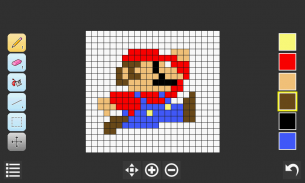
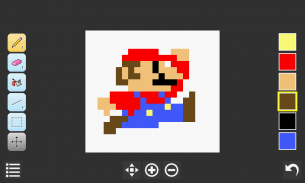
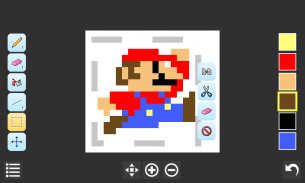
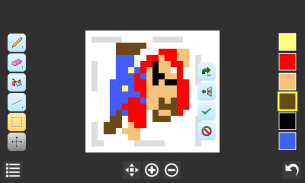
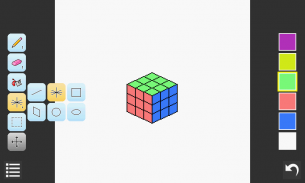
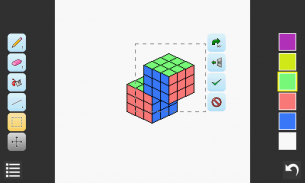
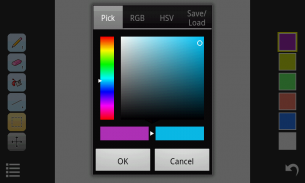
IsoPix - Pixel Art Editor

IsoPix - Pixel Art Editor의 설명
A pixel art editor designed for... making pixel art! Features isometric tools.
Key features:
- Intuitive image pan/zoom using 2-fingers gesture (pinch to zoom, drag to pan; zoom/pan buttons are also optionally available)
- Easy select, copy, cut, and paste (supports rotation and flipping)
- Isometric tools for drawing isometric lines and rectangles easily
- Ability to precisely position individual lines and shapes
- Ability to save/load colors
- Optional image pixel grid
- Transparent image background option
- Loading from PNG/BMP/JPG/GIF files; Saving to PNG files
- Support for both landscape and portrait screen orientation
- Basic shapes, different pen/eraser sizes, flood filling, color dropper/picker, undo/redo
More in the Pro version: (*on sale before the end of 2013*)
- Direct input of RGB / HSV color value for precise color specification
- Function to change image canvas size
- Ability to import / paste from another image file
- Option to have 18 color palettes slots instead 6
- Option to show file/image info on the interface
- Option to customize the grid size and color
- Option to customize the app background color
- Ad-free
If you need help with IsoPix, you can check the FAQ and ask questions in our user forums. You are also welcome to suggest new features and talk about anything there:http://forums.nullium.com를 위해 디자인 픽셀 아트 편집기 ... 만드는 픽셀 아트! 특징 아이소 메트릭 도구를 제공합니다.
주요 특징 :
- 2 - 손가락 제스처를 사용하여 직관적 인 이미지 팬 / 줌 (확대 핀치, 팬에 드래그, 줌 / 팬 버튼을 선택적으로 사용할 수 있습니다)
- 쉬운 선택, 복사, 잘라 내기 및 붙여 넣기 (회전과 반전 지원)
- 쉽게 사시 라인과 사각형을 그리기위한 아이소 메트릭 도구
- 정확하게 개별 선과 도형을 배치 할 수있는 능력
- / 부하 색상을 저장하는 기능
- 선택 이미지 픽셀 격자
- 투명 이미지 배경 옵션
- PNG / BMP / JPG / GIF 파일의 로딩, 저장 PNG 파일에
- 가로 및 세로 화면 방향을 모두 지원
- 기본 모양, 다른 펜 / 지우개 크기, 홍수 충전, 색상 스포이드 / 피커, 실행 취소 / 다시 실행
프로 버전보기 : (* 판매에 2013 년 말 이전에 *)
- 정확한 색 지정을위한 RGB / HSV 색 값을 직접 입력
- 기능 이미지 캔버스 크기를 변경하려면
- 또 다른 이미지 파일에서 / 붙여 넣기를 가져올 수있는 능력
- 18 컬러 팔레트를 가지고 옵션 대신 6 슬롯
- 인터페이스에서 파일 / 이미지 정보를 표시하는 옵션
- 격자 크기와 색상을 사용자 정의 할 수있는 옵션
- 응용 프로그램의 배경 색상을 사용자 정의 할 수있는 옵션
- 무료 광고
당신이 IsoPix 도움을 필요로하는 경우에, 당신은 FAQ를 확인하고 우리의 사용자 포럼에 질문을 할 수 있습니다. 또한 새로운 기능을 제안하고이 무엇에 대해 이야기에 오신 것을 환영합니다 있습니다 :http://forums.nullium.com




























